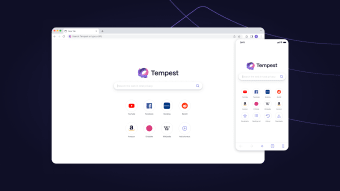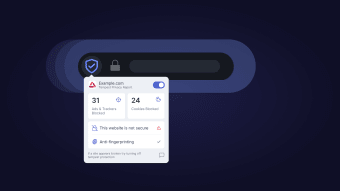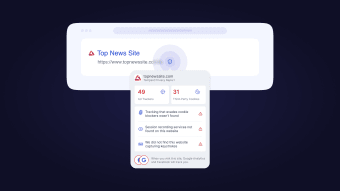Browse the web with peace of mind
Tempest is a free web browser aimed to provide you with a safe and secure internet browsing experience. In a bid to empower users to take control of their online privacy, this browser offers a platform that removes search engine tracking, browser history, and re-targeting of users.
With Tempest, users are not tracked; hence, you can get genuine and more accurate search results. Moreover, the service does not sell users' data to third parties, which can put an end to data profiteering. Plus, you can also enjoy a sleek user interface that makes web browsing more efficient.
Your data remains yours
Tempest doesn't only offer you a secure browsing experience, but also speedy search results laid out in a detailed, at-a-glance manner. Sports, news, and weather information are also displayed in an easy-to-read infocard format so you don't waste your time going through multiple pages just to get what you want. Plus, you can also enjoy unfiltered search results, ensuring you're getting the most out of every piece of information available.
This browser also provides privacy reports that deliver a detailed overview of the trackers, ads, and unwanted content that have been filtered from the websites you visit. These reports aim to improve the overall search experience by making it cleaner and more private. As it stays true to its promise, this browser does not save your browsing history, cookies, or cache.
However, all these practices to protect your privacy bring the browser's main caveats—you can't backtrack on your browsing history or save bookmarks for later. This makes it counterproductive if you want to browse the web for productivity purposes because you will have to log in to your accounts every time you use the browser. Still, if all you want is security, it makes for a solid choice.
Great for one-time browsing
In conclusion, Tempest offers a fast and efficient search experience that is also secure and private. The privacy reports provide insight into filtered trackers, ads, and content, which contributes to a cleaner search experience. However, the inability to backtrack browsing history and save bookmarks may be a drawback for some users. Despite this, it remains a strong option for those who prioritize security and privacy in their browsing experience.